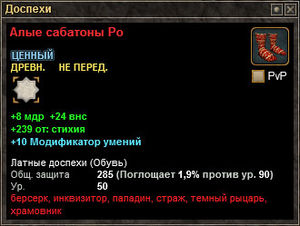Снаряжение и сундуки — различия между версиями
Лайонелла (обсуждение | вклад) |
Лайонелла (обсуждение | вклад) (→Ценность предметов) |
||
| Строка 29: | Строка 29: | ||
=== Ценность предметов === | === Ценность предметов === | ||
: ''Основная статья: [[Ценность предметов]]'' | : ''Основная статья: [[Ценность предметов]]'' | ||
| − | + | Когда вы находите трофеи или получаете награды за задания, вы можете заметить, что некоторые предметы более примечательны других. EQ2 использует стандартный набор маркировок для описания ценности предметов. У простых предметов нет вообще никакой метки. От менее ценного к более ценному маркировки предметов идут так: | |
| − | * | + | * Необычный - снаряжение низкого качества или предметы низкого качества, выпадающие из мобов |
| − | * <span style="color:cyan;"> | + | * <span style="color:cyan;">Ценный</span> - обычные трофеи и награды за задания; свитки-адепты; обычные собираемые ресурсы |
| − | * <span style="color:orange;"> | + | * <span style="color:orange;">Легендарный</span> - необычные награды за задания, трофеи; редкие собираемые ресурсы |
| − | * <span style="color:red;"> | + | * <span style="color:red;">Эпический</span> - редкие и мощные награды за задания и трофеи из мобов; свитки-мастера |
| − | * <span style="color:purple;"> | + | * <span style="color:purple;">Мифический</span> - эпическое классовое оружие, уникальное для каждого класса; несколько уникальных предметов |
| − | + | Есть две дополнительных маркировки для предметов, создаваемых ремесленниками, которые вы не можете добыть в качестве трофеев: | |
| − | * <span style="color:blue;"> | + | * <span style="color:blue;">Ручная работа</span> - предметы, создаваемые из обычных ресурсов; они обычно похожи или немного лучше, чем ценные предметы |
| − | * <span style="color:brown;"> | + | * <span style="color:brown;">Работа мастера</span> - предметы, создаваемые из редких ресурсов; они обычно похожи или немного лучше, чем легендарные предметы |
| + | Позже для предметов, создаваемых ремесленников были добавлены еще 2 маркировки: | ||
| + | * <span style="color:brown;">Работа мастера легендарный</span> - предметы, создаваемые из редких ресурсов; они обычно похожи или немного лучше, чем легендарные предметы | ||
| + | * <span style="color:red;">Работа мастера эпический</span> - предметы, создаваемые из эпических ресурсов, которые добываются из мобов; они обычно похожи или немного лучше, чем эпические предметы | ||
| − | + | Вы можете использовать эти маркировки, чтобы ориентироваться в ценности того или иного предмета. Легендарные или эпические предметы всегда представляют хорошую ценность. Даже если ваш персонаж не может их использовать, другие игроки могут заплатить вам за них хорошие деньги. С другой стороны, необычный или не помеченный предмет вряд ли будет полезен вам или другим игрокам и может быть продан НПС-торговцу за пару монет. | |
=== Attuning Items === | === Attuning Items === | ||
Версия 20:26, 28 ноября 2011
| предыдущее: Механика боя |
Руководства пользователя Панель Навигации |
следующее: Система заданий |
В мире Everquest 2 великое разнообразие предметов и снаряжения. В ваших приключениях вам встретится гораздо больше предметов, чем вам когда-либо пригодится. Некоторые предметы вообще нельзя использовать, можно только продать за пару монет или использовать в качестве материалов в ремесле. Однако большинство предметов, с которыми вы столкнетесь, могут использовать персонажи, иногда они имеют ограничения по уровню или классу.
Прогресс вашего персонажа - это безостановочный процесс нахождения и использования нового снаряжения. Один из главных способов усилить вашего персонажа состоит в том, чтобы найти новое снаряжение. Получение предметов также является одним из способов получить деньги. Почти все действия приводят к получению предмета: убийство моба, выполнение задания, сбор предметов с земли.
Понимание предметов
Когда вы заканчиваете задание и убиваете моба или делаете покупки у торговцев или других игроков, вы будете получать предметы для дальнейшего развития. Когда вы получаете эти предметы, они автоматически добавляются в пустые ячейки вашего инвентаря, заполняя любые сумки или ящики, которые вы несете. Откройте свое окно инвентаря, чтобы увидеть предметы, которые вы получаете (по умолчанию буква I открывает окно инвентаря).
Когда предмет окажется в вашем инвентаре, вы можете кликнуть по предмету правой кнопкой мыши на предмете, чтобы увидеть меню действий с этим предметом.
- Чтобы изучить предмет: Кликните ПКМ и выберите "Изучить". У большинства предметов в окне изучения содержится исчерпывающая информация о том, для чего они предназначены.
- Чтобы одеть предмет: Некоторые из предметов, которые вы находите, могут быть экипированы вашим персонажем. Чтобы одеть предмет, найдите его в своих сумках и дважды кликните по нему левой кнопкой мыши. Как альтернатива, вы можете перетащить предмет из сумки на соответствующий слот в окне инвентаря вашего персонажа.
- Чтобы продать предмет: Найдите НПС-торговца и нажмите на него, чтобы открыть окно покупки/продажи. В закладке "Продать" вы можете продать любой предмет, который в этот момент не одет на персонаже. Если вы случайно продадите нужный вам предмет, то закладка "Выкупить", поможет вам устранить эту ошибку (верно для последних 10 предметов). Предупреждение: некоторые предметы не могут быть выкуплены (статусные предметы) или потерять вставленные в них украшения.
- Чтобы активировать предмет: Некоторые предметы могут быть активированы: устройства, зелья или яды. Чтобы активировать предмет, кликните по нему правой кнопкой и выберите "Использовать", или дважды по нему кликните.
- Чтобы уничтожить предмет: Кликните правой кнопкой и выберите "Уничтожить" или вытащите предмет за пределы вашего контейнера.
Изучение и сравнение предметов
Вы можете увидеть детали свойств любого предмета, кликнув ПКМ по предмету и выбрав "Изучить". Если подведет указатель мыши к иконке предмета, то всплывающее окно покажет часть той же самой информации автоматически. Для снаряжения, которое можно носить или использовать, детали в окне изучения покажут, как предмет усилит вашего персонажа и скажет о любых ограничениях для его использования.
Каждый раз, когда вы получаете новую награду за задание, вы должны сравнить ее с своим используемым снаряжением, чтобы понять, лучше ли новый предмет. Когда вы подведете указатель мыши к иконке снаряжения, всплывающее окно покажет его свойства. Второе всплывающее окно покажет свойства предмета, которое в данный момент одето в тот же слот.
Когда вы изучаете предмет, его имя будет подсвечено красным, если вы не можете его использовать. Вы не можете использовать по нескольким причинам: нужен более высокий уровень или предмет не подходит для вашего класса. Прежде чем избавиться от предмета, название которого выделяется красным, убедитесь, что вы точно не сможете его использовать в будущем. Если это не так, возможно, стоит сохранить предмет на будущее.
Ценность предметов
- Основная статья: Ценность предметов
Когда вы находите трофеи или получаете награды за задания, вы можете заметить, что некоторые предметы более примечательны других. EQ2 использует стандартный набор маркировок для описания ценности предметов. У простых предметов нет вообще никакой метки. От менее ценного к более ценному маркировки предметов идут так:
- Необычный - снаряжение низкого качества или предметы низкого качества, выпадающие из мобов
- Ценный - обычные трофеи и награды за задания; свитки-адепты; обычные собираемые ресурсы
- Легендарный - необычные награды за задания, трофеи; редкие собираемые ресурсы
- Эпический - редкие и мощные награды за задания и трофеи из мобов; свитки-мастера
- Мифический - эпическое классовое оружие, уникальное для каждого класса; несколько уникальных предметов
Есть две дополнительных маркировки для предметов, создаваемых ремесленниками, которые вы не можете добыть в качестве трофеев:
- Ручная работа - предметы, создаваемые из обычных ресурсов; они обычно похожи или немного лучше, чем ценные предметы
- Работа мастера - предметы, создаваемые из редких ресурсов; они обычно похожи или немного лучше, чем легендарные предметы
Позже для предметов, создаваемых ремесленников были добавлены еще 2 маркировки:
- Работа мастера легендарный - предметы, создаваемые из редких ресурсов; они обычно похожи или немного лучше, чем легендарные предметы
- Работа мастера эпический - предметы, создаваемые из эпических ресурсов, которые добываются из мобов; они обычно похожи или немного лучше, чем эпические предметы
Вы можете использовать эти маркировки, чтобы ориентироваться в ценности того или иного предмета. Легендарные или эпические предметы всегда представляют хорошую ценность. Даже если ваш персонаж не может их использовать, другие игроки могут заплатить вам за них хорошие деньги. С другой стороны, необычный или не помеченный предмет вряд ли будет полезен вам или другим игрокам и может быть продан НПС-торговцу за пару монет.
Attuning Items
When you try to equip an item, you may be asked to "Attune" it. Most quest-rewarded items fall into this category, as well as some high-end loot. If an item is attunable, it means two things:
- The item will only confer its benefits after you attune it to yourself.
- Once attuned, the item is bound permanently to you.
Attunable items are "one owner" items. Players can trade them with each other until someone decides to use the item, at which point the item becomes untradeable. Once attuned, the item can still be destroyed, sold to a merchant or sacrificed to your deity, it just can't be traded to another player.
Finding Treasure
As you kill creatures and complete quests, you'll find items. As a rule, take every item that you find, and sell it to an NPC merchant (or to other players) if you don't plan to use it. You'll find that you quickly run out of space in your inventory bags! Use the first few coins that you get to buy more bags - remember that you have six inventory slots that can hold six bags. You should be able to find a merchant who sells bags very close to the spot where your character began.
Treasure Chests
- Main Article: Chests
Occasionally, your enemy will drop a Treasure Chest when it dies. The best loot is found in chests, rather than directly on the enemy's corpse. Even the lowliest creature has a small chance to drop a chest, but they are more commonly obtained from stronger creatures. Named creatures normally drop a chest every time. Heroic creatures have a high rate of dropping chests as well (this is one of the main incentives for venturing into dungeons).
There are four types of chest that can drop. The last two types are extremely rare, and some players will go for dozens of levels without seeing an Exquisite Chest.
- Small Chest: common in frequency, these chests usually contain crafting tomes or other low value treasure.
- Treasure Chest: Contains at least one item tagged with the "Treasured" title. Adept tomes are the most common items found in these chests, although some decent equipment will sometimes appear.
- Ornate Chest: Contains at least one Legendary item. Usually drops from named creatures.
- Exquisite Chest: Contains at least one Fabled item. Either a piece equipment, or a Master spell, or a rare advanced crafting recipe.
Each chest has a chance of being trapped. A trap is a spell that harms you (or your group) when you open the chest, and can be deadly if you're not healthy. The more valuable the chest, the more dangerous its traps can be. Scouts have the ability to disarm traps on chests before they are opened.
Trivial Loot
Everquest 2 has a Trivial Loot system to discourage high level players from consuming low level content. Creatures that are gray (i.e. their level is far below your level) will not drop chests of loot when you kill them. They can still drop quest-related items in chests, but they will not drop valuables or equipment. If you want to obtain loot from a monster, then you must kill it while it is green or higher to you. An exception applies for most quest starter items or quest-related drops.
You can circumvent this limitation by mentoring a player that's within the level range of the monster.
Your Inventory
Any items that you receive will be placed in your character's inventory. Your Inventory window is accessed by pressing the I key, or through the EQII Menu. Here you see a "paper doll" view of your character, surrounded by his inventory slots. To wear an item, you must place it in an inventory slot. Anything that isn't being worn is found in your bags.
Equipment Slots
If this is a new character, then you'll have starting equipment in some of the slots, but most equipment slots will be empty.
- To the left is your clothing or armor, which usually provides mitigation against physical attacks.
- To the right is your jewelry, which usually boost your resistances, but don't provide mitigation.
- Below your paper doll is your weaponry and other held items, and food/drink.
- Along the bottom are six inventory slots that can hold backpacks or other containers.
At the very bottom of the window, your money and weight are shown.
- Your money is weightless, and automatically converts to the best denomination. Main Article: Money
- Your weight limit is governed by your strength. When overburdened, your movement rate is severely reduced.
Bags
Along the bottom of the window are six slots that can hold backpacks or other containers. Double-click a bag to open it. You can open and close all of your inventory bags at once by pressing Alt+I.
As a new character, you'll start with one bag, and you might obtain a second bag from your early quests. You'll find that these bags fill up fast as you kill creatures and harvest materials on your adventures. You can sell items to NPC merchants to free up space, but you'll want to buy additional bags as soon as you've amassed enough cash to afford them.
Appearance Slots
- Main Article: Appearance
Starting at level 20, you gain access to a second tab on the Inventory window: the Appearance tab. In this tab you can place any armor or clothing that's wearable by your class. The appearance items don't affect your character's stats, they are only used to change what your clothing looks like. When you find a piece of armor whose appearance you really like, but you can't justify equipping it for one reason or another, then you can put it in your Appearance Slot instead.
The Dressing Room
The Dressing Room is a helpful tool to let you see what you'd look like with a piece of equipment on. You can use the Dressing Room to "try on" items that you don't own. You can Ctrl-click on any piece of equipment to bring up the Dressing Room and see what you'd look like wearing it. This works anywhere that you can see an equipment icon: in Merchant windows, in the Broker window, in a Loot or Quest Reward window, etc. The Dressing Room can help you shop for nice-looking items for your Appearance Slots.
Maintaining Your Equipment
Repairing Gear
Each time you die, the equipment that you were wearing takes a 10% loss of durability. This has no effect on your character, until the durability of an item reaches zero. Equipment with 0% condition is non-functional. Therefore, it is important to repair your equipment occasionally, after every few times that you die.
Repairing gear is easy: just find a Mender NPC, click on them and select "Repair". Mender NPCs are found in the larger quest hubs of most outdoor zones, and in each city. They are usually not found inside dungeons. Other ways to repair your items are repair kits (player crafted item) or a repair bot by a tinkerer (secondary crafter class).
Upgrading Gear
Each piece of equipment has a minimum level that's required to use it. If you were to never replace your gear, it would eventually be tinted gray in your inventory. An item that's tinted gray is rated for far below your level, and is probably hindering your performance in combat.
As you gain levels, you should periodically replace your gear to keep it close to your current level. You'll obtain some replacement gear from treasure chests and quest rewards, but you should periodically check your gear and identify any equipment slots that are are overdue for replacement.
Here are some guidelines for keeping your character well-equipped:
- Wear the heaviest type of armor that's allowed by your class. For example, shamans should choose chain over leather or cloth.
- Generally your gear should be rated for within 10 levels of your current level. If you can't afford to keep all of your gear current, then replace your lowest level item first.
- Once you've accumulated some money, look for Handcrafted and Mastercrafted gear on the Broker. This gear is made by other players, and tends to be the best gear that you can obtain easily.
Buying New Gear
- Main Article: Broker
Players buy and sell items with each other using Broker NPCs. When you want to go shopping for equipment or spells or anything else, your first task is to find a Broker NPC and click on him to open the Broker Window. The Broker Window has two tabs: Buy and Sell. The Buy tab lets you search for items that match your character class and level.
Raising Money
Prices on the Broker will look expensive to the new player. So how do you accumulate money to buy stuff on the Broker? Simple - sell items on the Broker yourself! You'll obtain lots of items that you don't need while on your adventures, through completing quests and from looting monsters. Any item that is player-usable has some value on the player market - whether it's a spell scroll, a piece of equipment, or even raw materials that you harvested. Search the broker to see what similar items sell for, then put your items up for sale, and wait a day or two for them to sell. Use your earnings from those sales to buy gear that's useful to you.
Improving Your Gear with Adornments
- Main Article: Adornments
If you're unable to find a suitable piece of gear to replace your existing gear, then you should consider improving your gear by adding adornments to it. Adornments are items that can be added to your equipment to improve it. By adding adornments to your equipment, you can increase the stats that your equipment bestows on you, or even gain new effects that you didn't have before.
Adornments are only created by player crafters; currently there is no source of pre-made adornments in the world of Norrath. As a result, your first exposure to adornments will be through the Broker, where you can buy adornments from other players. Generally you'll find a huge number of adornments for sale, which means that you can buy lesser adornments for cheap prices.
When you attach an adornment to a piece of equipment, the adornment is expended, and cannot be recovered. Because of this, you'll only want to attach adornments to items that you expect to use for a long time. Generally, you should consider adding adornments to your best items, as soon as possible after you obtain them. For example, most of the newbie zones give a nice tunic at the end of their quest lines; it would make sense to add an adornment to this tunic, because you'll probably not replace it for many levels.
| Руководства для новичков |
| Основы |
Механика игры |
Приключения |
|---|---|---|
|